| Supported input | DVD disc, DVD folder, ISO image file |
| 1:1 Copy DVD to DVD | D9 to D9 (8.5 GB), D5 to D5 (4.7 GB); DVD-/+R (DL), DVD-/+RW (DL), DVD RAM |
| Other DVD backup schemes | clone DVD to ISO image/VIDEO_TS folder/MPEG2, back up DVD chapter, extract video/audio, mount ISO image, burn DVD |
Free WinX DVD Copy Pro (100% discount)
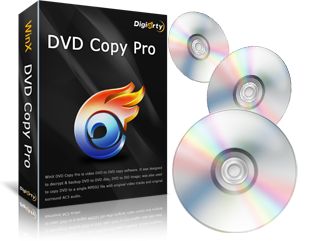
- This is a 1-computer lifetime license, for home use
- No free updates; if you update the program, you may lose it. If you want free updates, get WinX DVD Copy Pro with free lifetime upgrades
- No free tech support; if you want free tech support, get WinX DVD Copy Pro with free lifetime upgrades
- Must be downloaded, installed, and registered before this offer is over; if you want the ability to install/reinstall/register at any time, get WinX DVD Copy Pro with free lifetime upgrades
- May not be resold
- No refunds and exchanges; if you are having trouble activating or registering, please ask for help
- Developed by Digiarty Software
- Version is v3.6.5
- Download size is 17 MB
- Supports Windows XP, Vista, 7, and 8 (32-bit and 64-bit)
- VirusTotal scan results: 0/44
WinX DVD Copy Pro allows you to copy/backup your DVDs to DVD discs, DVD folders, or ISOs. The copies made by WinX DVD Copy Pro are 1:1 and allow for playback on your computer plus ability to reburn without loss of quality. DRM protection and region locks are bypassed by WinX DVD Copy Pro.
This giveaway has no free updates or free tech support and must be installed and registered before this giveaway is over. Get WinX DVD Copy Pro with free lifetime upgrades for free updates, free tech support, and ability to install/reinstall/register after this giveaway is over.
Also be sure to check our Active Sales list for more free and discounted software!
Category: Active Sales. Tags: Active Deals, Coupon,
Views: 30
Replies to This Discussion
-
Make DVD Copy without Any Quality Loss - DVD to DVD Copy, DVD to ISO Image Clone
WinX DVD Copy Pro is specially designed to meet users' up-to-date DVD backup demand: clone DVD to DVD disc for safe storage; copy DVD to ISO image for later burning, playing or ripping; copy DVD to MPEG2 file with intact content for further usage in media center, DVD library establishment and DVD playback in PS3, HTPC. Equipped with ISO mounter and DVD burner, this DVD copy software can also help mount ISO to a virtual drive and burn DVD to DVD.
Without any third party DVD decrypter, WinX DVD Copy Pro has unlimited access to all region codes and copy protection systems. It faultlessly supports Disney's Fake, severely scratched DVDs and Sony ARccOS bad sector, while these three obstacles beat off most of DVD copy software in the current market.
-
-
if the file is still too big for a single layer disc, you can shrink the movie to fit with dvd shrink, a freeware program
-
© 2025 Created by Aggie.
Powered by
![]()