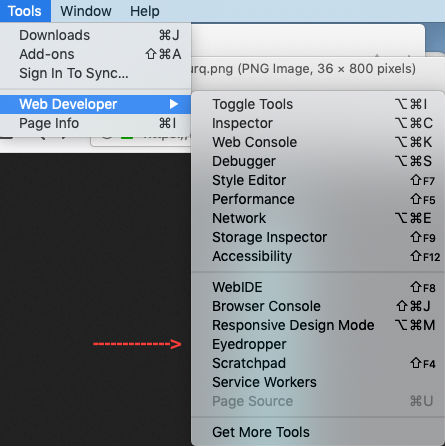There are different ways to determine the color on a particular area of an image or of an area of an HTML page. I use the Firefox eyedropper because it works on websites that are online or files or images on your computer that you can open with the browser.
1. Open Firefox and then go to the website or open the image/file on your computer that contains the color you want to copy.
2. In the Firefox top menu, go to "Tool" --> "Web Developer" --> and click on "Eyedropper."
3. Move the circle that appears around until it is over the area you want to copy the color. (You'll see the color hex code change as you move the circle.) Click and the color code is copied to your browser clipboard.
4. Paste the color code into you background code or into a file with an explanation of what it matches for later use.
Do you have a tool or method you use to find out the color code for a certain part of a page or image? Please share what works for you.
Tags: code, color, extract, eyedropper
Views: 5
© 2025 Created by Aggie.
Powered by
![]()