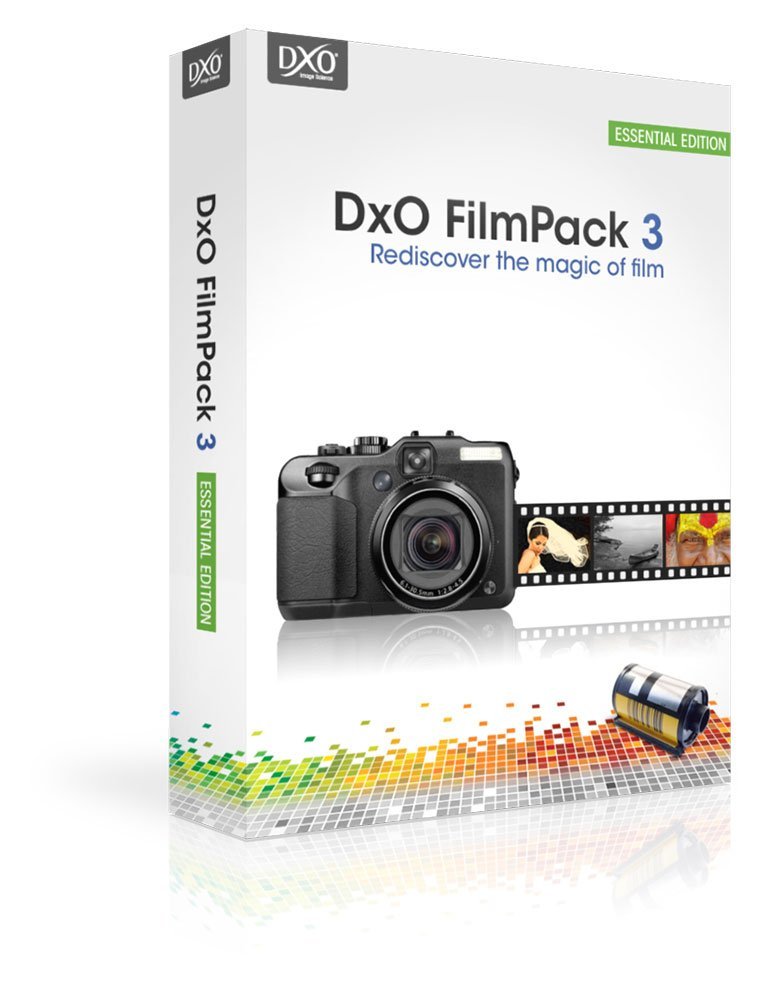Replies to This Discussion
-
If only Wayne could have had this before his 'Naked Man' post...then he could have included a picture.
-
-
looks interestin .. i'm just wonderin what this does that somethin like faststone can't ?? and fastone is free 365 days a year and when they upgrade it so can you .. maybe i'm just used to fastone and i'm past the learnin curve but i think its the best software out there for digital pics .. and i've tried quite a few .. i liked photodeluxe which was made by adobe photoshop but they made it more and more complicated and when they finally rolled out photoshop elements it became way too involved ..and expensive too fastsone is pretty intuitive but you can get pretty involved with it and do a lot .. or just do the basic kinda stuff which is what most people will do . but its good to know that with a few clicks you can make a bad pic into a pretty decent one ..
i'll also say that a lot depends on the scanner you use to import your pics to your computer too.. i had a cannon scanner and printer all in one that i paid way more than i should have for it .. a pixma somethin or other .. man oh man stay away from them .. they are the biggest piece of shit out there .. i picked up an old epson and its miles and miles better than that cannon ever was on its best day when it actually worked ..which wasn't for all that long sad to say .. and the really sad thing is if the printer part has a problem then you can't use the scanner part either .. never never ever buy one of them all in one printer scanners thinkin its a good idea .. its not .. and i got the cannon originally because it was supposed to be a better printer than my old hp ..NOT ..NO WAY JOSE .. just so ya know in case you mighta been in the market for a scanner or a printer and were thinkin maybe a cannon ?? STOP .. DON'T BE FOOLED .. SLOWLY BACK AWAY FROM THE CANNONS AND SAVE YOURSELF A LOT OF GRIEF AND SORROW .. YOU'VE BEEN WARNED.. i'm still wrestlein with the software for the epson but the quality of the scans are soooooo much better than the cannon .. and i can scan 6 pics at a time and then go in and crop them out and file them seperatly later ..but the epson makes great scans and the fastsone lets me correct everything else afterwards..
-
-
you can actually have both programs frenchy...what it does is give you the ability to take a digital image or a photo and it has about 35 or more filters that alter the image to correspond to what the picture would look like on a particular filmstock.
"never ever buy one of them all in one printer scanners thinkin its a good idea .. its not"
oh kind of like i was just talking with a person who is all excited about getting a new refrigerator with a keurig coffeemaker built into the door.....what's your first clue that this is not a good idea? maybe the fact they were also complaining about their keurig coffeemaker not lasting a year? any all in one is generally a pos
-
-
well because i had a photo developing store for a number of years and had both daylight and darkroom equipment that was both additive and subtractive i do understand about how different films will look .. and i had to balance my machine for each type of film and speed almost daily .. but even runnin fuji film on a kodak channel could give me good results if i just subtracted a bit of yellow on an additive machine and added yellow on a subtractive machine .. but usin the fastsone photo program i can do all that .. it has your 3 colors cyan , magenta and yellow and you can adjust the contrast and the brightness and the hue and the saturation .. so if you gave me a print i had to match i could pretty much get it bang on .. i could do that with my besler enlarger too but it might take me a few prints to get it right.. but the truth is most people don't really give a shit if the color is all that different ..unless of course they sent em away at walmart and they just ran em thru their machines and i did an enlargement and they could compare em .. then they'd wanna know why walmart didn't do em right like i did .. they didn't notice how green johnny looked sittin on that fence till i took the green out when i made an 8x10 .. at first all they noticed was doesn't johnny look cute .. and then it was oh shit johnny is really green .. all of the different hues of sean connery are acceptable tho the 3rd one looks just a slight bit green .. especially next to the second pic which is just slightly red .. but some might actually prefer the slightly red pic .. anyway the faststone can do all that .. and a whole lot more ..and its free 365 days a year .. its the best photo editing program on the market in my opinion .. and i've used quite a few over the years and some or most of them have left me wanting .. but not the faststone .. once you get the hang of it ( which won't take that long i promise you ) you'll wonder why you took so long to try it .. and i do know a bit about photography ..
-
-
i went and got fastone, too. an overgrown kid can never have too many toys. and i was surprised when i see the differences between the films how red some are and how green some are....so part of the liking for a particular film could be what lighting you use....and i would bet there are regional preferences...people from different areas liking one film more than another because of what they perceive as realistic skintones
-
-
yeah lighting can make a big difference in the hue's of the pics you get .. incandecent lights give it a yellow hue and florecent will give it a green hue .. and certain films back in the day ran more towards one color .. like kodak always seemed to have a slight yellow cast to it and the colors were more subdued .. fuji was a bit brighter and had more pronounced greens and blues .. konica film was the brightest of all and they were the only ones i knew that made a 3200 speed film .. a bit grainy but you got shots with that that you otherwise might not have been able to..
and the skin tones were definitely a personal preference .. some liked it a little to the yellow side .. they thought it looked more natural .. others liked the more reddish cast . but green was never anybodies favorite , especially if they saw it next to the red or yellow cast pics ..i think the thing is if you know what you're doin you can play with skintone all day and in the end you end up chasin your own ass .. at some point you have to say this is good and move on .. you only live but so long ..
-
-
well figure if you live in michigan, skintone tends toward one end of the spectrum. if you live in florida they tend to run toward another direction...and plus the natural color of what skintone is...
-
-
so how do you like the faststone so far problem ?? it takes a little time to figure it all out but its a really good program .. if you run your mouse along the side you get all these other options .. the right side will actually tell you what camera you used and what your shutter speed was .. the left side gives you the options for adjustin the pics for color and contrast and saturation and hues and brightness . on the bottom you have all the tools you need to crop and resize and spin or rotate your pic..and of course save the pic with a name you give it so you can find it again and tell it where you want it to go.. and just rollin your mouse will get you from one pic to the next which you can make appear as thumbnails up above ..
-
-
i played a little bit with it and i like it. i have a bunch of programs and they are all useful in different ways. one i really like is inpaint to remove things from photos....i must be a program collector...
-
© 2026 Created by Aggie.
Powered by
![]()